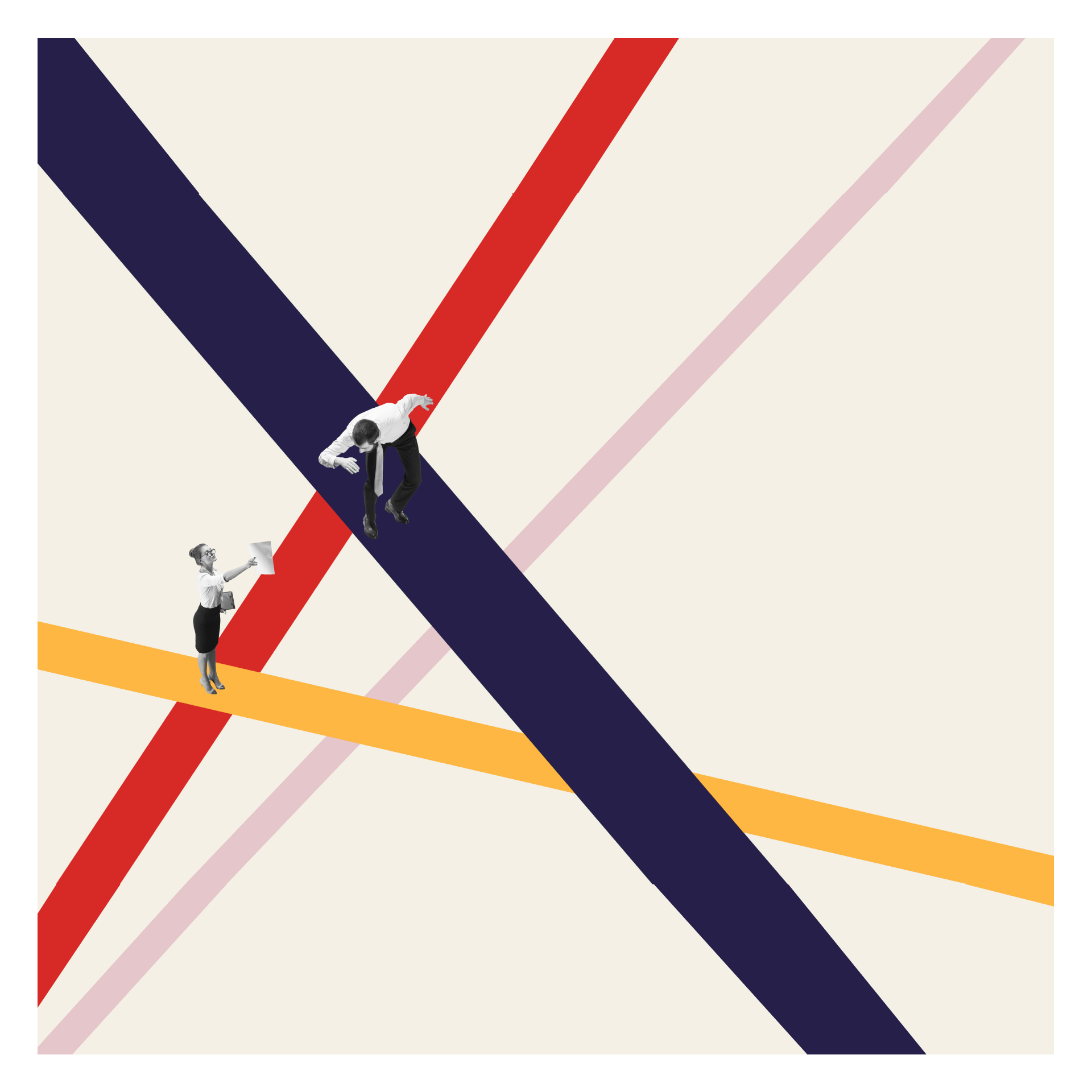Why Business Owners Should Regularly Update Their IT Equipment
Small and medium-sized enterprises (SMEs) often operate under stringent budget constraints, making it tempting to extend the life of computer and mobile devices as long as possible. While this may seem cost-effective in terms of immediate hardware savings, it can lead to increased total costs when factors such as productivity, support, and maintenance are considered. This article, explores the significance of regular equipment replacement, delving deeply into practical implementation strategies.
Posted On: 23rd April 2024
Categories: Lifeycle

Small and medium-sized enterprises (SMEs) often operate under stringent budget constraints, making it tempting to extend the life of computer and mobile devices as long as possible. While this may seem cost-effective in terms of immediate hardware savings, it can lead to increased total costs when factors such as productivity, support, and maintenance are considered. This article, explores the significance of regular equipment replacement, delving deeply into practical implementation strategies.
Understanding Total Cost of Ownership (TCO)
Total Cost of Ownership (TCO) is a crucial concept for SMEs as it encompasses not only the purchase price of equipment but also the ongoing expenses related to its use and maintenance over time. These include:
- Maintenance Costs: Older devices may require more frequent repairs and part replacements.
- Support Costs: As equipment ages, compatibility issues with new software or systems can arise, necessitating additional technical support.
- Productivity Costs: Older technology often runs slower and is less efficient, which can significantly impede employee productivity.
Optimal Replacement Cycles
Industry best practices suggest specific lifespans for scheduling equipment replacements:
Desktops and Laptops: Generally, the optimal lifespan is about five years. Beyond this, the risk of failures increases, and the equipment may no longer support the latest software efficiently.
Mobile Devices (Tablets and Cell Phones): These should ideally be replaced every three years. Mobile technology evolves rapidly, and keeping up-to-date ensures compatibility with new applications and security features
Benefits of Regular Replacement
- Enhanced Security: Newer devices support the latest security protocols and receive regular updates, reducing the risk of cybersecurity breaches.
- Improved Efficiency: Modern hardware accelerates data processing and offers faster, more reliable performance.
- Reduced Energy Costs: Newer models are often more energy-efficient, which can lead to savings on utility bills.
- Employee Satisfaction: Using the latest technology can boost morale and help in retaining talent. We cover this in our user onboarding article
- Reduce Issues with Shadow IT: Consider Reading our write up on shadow IT and what happens when employees needs or not taken into consideration
Detailed Implementation Strategy for SMEs
Implementing a regular replacement strategy requires careful planning and consideration, especially for SMEs with limited IT resources. Here’s an expanded guide on how to effectively manage this process:
1. Inventory Management
Asset Tracking: Implement an asset management system to track the status and performance of each device. Software solutions can automate this process, providing alerts when equipment approaches the end of its optimal lifecycle.
Performance Reviews: Regularly review the performance logs of the hardware to identify any potential issues before they become critical.
2. Budget Planning
Reserve Funds: Establish a dedicated fund for IT upgrades and replacements. This can be part of a broader risk management strategy, ensuring funds are available without impacting other areas of the business.
Cost Analysis: Perform a detailed cost-benefit analysis comparing the potential losses due to outdated equipment versus the investment in new technology. Include factors like potential downtime, loss of customer trust, and brand reputation.
3. Prioritise Based on Use
Critical Roles: Identify roles and departments where high-performance tech is crucial, such as design teams or data analysts, and prioritise their needs in the replacement cycle.
Staggered Replacements: Implement a staggered replacement plan to manage budget impacts better and ensure a smooth transition without disrupting the entire organisation at once.
4. Employee Feedback
Surveys and Interviews: Regularly engage with employees through surveys and interviews to gauge satisfaction with their current equipment and gather feedback on performance issues.
Feedback Loops: Create channels for ongoing feedback on technology needs, allowing employees to report issues as they arise.
5. Cloud Solutions
Infrastructure as a Service (IaaS): Consider moving some IT infrastructure to the cloud to reduce the dependency on high-performance local hardware. This can extend the lifespan of existing devices while ensuring scalability and flexibility.
Software as a Service (SaaS): Use cloud-based applications to reduce the processing load on older systems, enabling them to remain functional and effective for a longer period.
6. Vendor Partnerships
Strategic Partnerships: Build relationships with technology vendors to secure better pricing, service agreements, and insights into the most cost-effective products for your business needs.
Bulk Purchases and Leasing Options: Explore bulk purchasing or leasing options to spread the financial burden over time, often including maintenance and support services as part of the lease agreement.
7. Training and Support
- Training Programs: Equip employees with the necessary training to make the most out of new technology. Well-trained employees can maximise productivity gains from new equipment
- Support Systems: Ensure robust support systems are in place to help employees transition to new technologies smoothly.
Conclusion
For SMEs, the decision to replace IT equipment should not solely be based on the physical condition of the hardware. Considering the broader implications on productivity, security, and overall costs, implementing a regular replacement schedule is a prudent investment. This strategy not only ensures operational efficiency but also supports business growth by leveraging modern technology solutions tailored to your specific business needs.
By embracing a proactive approach to equipment management, SMEs can significantly enhance their operational effectiveness and maintain a competitive edge in today’s fast-paced business environment.